Community Recommendations: Planning Your Time
There is a lot to choose from at a conference, so (at least, until we invent time machines) part of most people’s planning process involves looking through all the options and deciding which to prioritize. In this post, the Learning Solutions 2019 Guild Ambassadors and the 2019 eLearning Guild Advisor Group talk about the approaches they use to thoughtfully plan their conference time.
Have your own tips to add? Be sure to include them in the comments!
 Early on, I generally had two objectives when going to conferences. I would identify a business problem that I needed an innovative approach to solve and look for sessions regardless of presenter that might help generate some ideas. That helped with immediate application of the conference to my work. I would also look for the marquee presenters and attend their session regardless of the topic. I found myself learning things that I wasn’t planning to learn and nevertheless found the information applicable at some point down the road.
Early on, I generally had two objectives when going to conferences. I would identify a business problem that I needed an innovative approach to solve and look for sessions regardless of presenter that might help generate some ideas. That helped with immediate application of the conference to my work. I would also look for the marquee presenters and attend their session regardless of the topic. I found myself learning things that I wasn’t planning to learn and nevertheless found the information applicable at some point down the road.
Frank Nguyen, Learning Executive
 Think about your overall goal for coming: to learn something new? Get better at something you do? Meet new people? See new vendors? Keep your main thing the main thing.
Think about your overall goal for coming: to learn something new? Get better at something you do? Meet new people? See new vendors? Keep your main thing the main thing.
Jean Marrapodi, Chief Learning Architect, Applestar Productions
 Download the LSCON mobile app before the event, browse and build out an agenda before you arrive.
Download the LSCON mobile app before the event, browse and build out an agenda before you arrive.
Nick Floro, Learning Architect & CEO, Sealworks Interactive Studios
 I usually like to go through the mobile app and choose 2-3 possible solutions for each session block. That way when I’m at the conference I look at the “My Agenda” part instead of all options and then go to the one I’m feeling the most in that moment – and if for some reason that session is not what I was expecting, I already have a backup ready to go to.
I usually like to go through the mobile app and choose 2-3 possible solutions for each session block. That way when I’m at the conference I look at the “My Agenda” part instead of all options and then go to the one I’m feeling the most in that moment – and if for some reason that session is not what I was expecting, I already have a backup ready to go to.
Jeff Batt, Founder, Learning Dojo
 I actually print out the conference agenda ahead of time and I’ll go through and highlight my first second and third choice. That way if I get to a session and it doesn’t actually meet my needs I already have I plan in place for another session that I can quickly jump to and listen.
I actually print out the conference agenda ahead of time and I’ll go through and highlight my first second and third choice. That way if I get to a session and it doesn’t actually meet my needs I already have I plan in place for another session that I can quickly jump to and listen.
Tracy Parish, Education Technology Specialist, Southlake Regional Health Centre
 You can also preview the session handouts in the app to ensure you are selecting topics you really want to see.
You can also preview the session handouts in the app to ensure you are selecting topics you really want to see.
Jean Marrapodi, Chief Learning Architect, Applestar Productions
 With regard to the actual conference, if you are actually interested in talking to vendors, schedule time when sessions are going on so they are not slammed on the exhibit hall floor.
With regard to the actual conference, if you are actually interested in talking to vendors, schedule time when sessions are going on so they are not slammed on the exhibit hall floor.
Jennifer Murphy, Chief Executive Officer, Quantum Improvements Consulting
 I look up the keynotes beforehand so I have a bit of and understanding where their talk is coming from and so that I can connect to it better.
I look up the keynotes beforehand so I have a bit of and understanding where their talk is coming from and so that I can connect to it better.
Melissa Milloway, Senior Instructional Designer, Amazon
 There are also events starting first thing with Morning Buzz sessions and both evenings with GameCrawl and DemoFest. That’s an easy 12-hour day on your feet for two days! Plan your time and pace yourself and you will get the most out of the entire event.
There are also events starting first thing with Morning Buzz sessions and both evenings with GameCrawl and DemoFest. That’s an easy 12-hour day on your feet for two days! Plan your time and pace yourself and you will get the most out of the entire event.
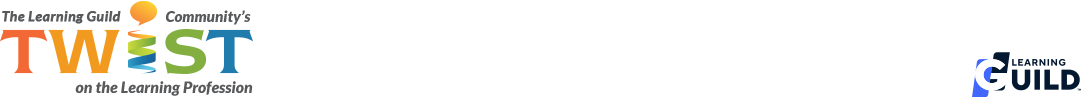
Leave a Reply