David Kelly’s Curated L&D Content for the Week of 7/2/18
 This week’s curated content includes links exploring the following:
This week’s curated content includes links exploring the following:
-
- graphic design tips for non-designers
- how to make mandatory training more engaging
- gear suggestions for the iPhone videographer
- 5 ways to incorporate more UX into your ID process
- a post reflecting on the tools used for learning
- a curated list of what was shared at Realities360 last week
3 Graphic Design Tips for Non-Designers by Midori Nediger
Many instructional designers and developers are responsible for building elearning despite not having a background in graphic design. This post is a great shortcut to understanding three critical tips that can improve your graphic design skills.
How to make mandatory training relevant by Cathy Moore
Compliance training. Just the mention of those two words can be enough to make an instructional designer want to crawl back under the covers. We hate working on compliance training because people hate taking compliance training. It’s a vicious cycle. But it doesn’t have to be. This post shares some great tips on how to break out of the rut most mandatory training programs find themselves in.
Gadgets to Help You Shoot Pro-Quality Movies on Your iPhone by Arielle Pardes
It’s amazing to think that only a few years ago shooting high-quality video for training required dedicated video cameras and other equipment. Today we can record higher-quality videos with the devices we carry in our pockets. And while today’s iPhones can shoot amazing videos on their own, this post explores a few add-ons that can take your iPhone-recorded videos to new heights.
5 User Experience Research Techniques To Borrow For Learning Design by Connie Malamed
If you were to create a Venn Diagram showing user experience design and learning experience design, there would be a great deal of overlap between the two circles. However, many instructional designers are unaware of what user experience design is and how it can enhance learning programs. This post explores a number of techniques that are used in user experience design that can easily be incorporated into your learning experience design approaches to make them more effective.
Top 100 Tools for Personal and Professional Learning by Taryl Law
This post was inspired by Jane Hart’s annual survey on the top tools used for learning. What I like about this post is the reflection it represents. It’s one thing to take a survey on what tools you’re using, but the real personal value of the experience is to reflect on how and why you use the tools you do, and how that is helping you learn.
The Realities360 Conference Backchannel
Last week’s Realities360 Conference gathered 400 learning leaders from around the globe to explore how augmented reality and virtual reality can be used to enhance learning and performance. This post curates many of the resources that were shared at the conference and by those following the conference via the online backchannel.
New Co-Located Event at DevLearn 2018!
 We’re pleased to announce the eLearning Guild’s Articulate User Conference, a co-located event taking place with DevLearn in Las Vegas this fall. This first-of-its-kind event features talks and workshops by Articulate’s expert community team and engineering leaders.
We’re pleased to announce the eLearning Guild’s Articulate User Conference, a co-located event taking place with DevLearn in Las Vegas this fall. This first-of-its-kind event features talks and workshops by Articulate’s expert community team and engineering leaders.
You’ll hear from Articulate chief learning architect Tom Kuhlmann, director of customer training David Anderson, and more eLearning pros. Take your use of Articulate applications to all-new heights by joining us for the Guild’s first-ever Articulate User Conference!
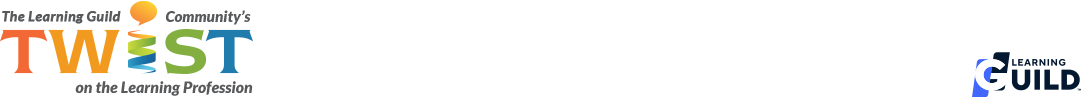
Leave a Reply