The 5 Kinds of Equipment You’ll Need To Start Creating Your Own Video Content
Mitchell Vanlerberg is a workshop presenter at this year’s Learning Solutions Conference and Expo. In this guest post, he shares a breakdown of the elements needed for an effective recording studio.
So, you’ve begun creating videos and you want to set up your own video studio in your office or your own home. Are you worried that you’ll have to dish over thousands of dollars to create a professional recording studio? Times have changed, and you can now create a professional video studio in your own home or at the office for a few hundred dollars or even less if you already have some of the necessary equipment like a good computer.
Your phone as a recording device
We’re going to start off with the most essential piece of equipment, which is your recording device. If you are worried about having to purchase a video camera, don’t worry. At the entry-level for creating videos, you can still create excellent videos from your phone.
Many smartphones have the capability of recording in 1080p, which is the quality most content on the internet is viewed at.
There is additional equipment you can purchase for your phone to record better quality shots such as lenses that we covered in another blog article here.
Using a tripod with your phone
The next piece of equipment you should consider is a tripod. If you are filming by yourself, it is best to get a tripod because you are able to set your phone on the tripod and record yourself without having to rely on someone else to film you.
Most entry-level tripods have a universal ¼ inch thread so they can be attached to DSLRs. Therefore, you’ll need to purchase an adaptor for your tripod so you can attach your phone to it.
To find out what are the best tripods to get for your smartphone, along with what type of adaptor is needed for your phone to attach to a tripod check it out here.
Choosing the right microphone for good audio
The most important piece of equipment to get aside from a recording device is a microphone. People will forgive poor video quality but not bad audio.
There are a wide variety of microphones that serve different purposes. It is important that you get the right microphone that matches your intended use.
If you want to record narration or voice-overs then you’ll need to use a microphone that plugs into the computer. A microphone that can be connected via USB is best for recording from computers.
For recording audio from your phone, there are two options. Either a shotgun mic or a lapel mic.
A shotgun mic attaches to your phone through the headphone jack. It must be pointed directly at you since it is a directional microphone and focuses in on recording the sound at the direction that it is pointed towards. It is best to use a shotgun mic if you are close to the camera. You shouldn’t be using a shotgun mic if you are more than 5 feet away from it.
A lapel microphone is another option that can be plugged into your phone. You can attach the microphone to any part of your shirt or jacket so it is always close to you. The only downfall of using a lapel mic is that you might have to record the audio separately from another phone because the cord length probably won’t be long enough. However, lapel mics are the best for recording audio of people speaking while in noisy environments since the mic is close to them and will pick up less background noise.
This shotgun and lapel microphones are for the phone only and shouldn’t be used if you are recording audio from your computer.
Lighting for excellent video quality
Lighting is a huge factor in recording videos. Not having lighting in your video can drastically decrease the quality of your video.
Despite having your blinds open or turning on the lights in your home, you may find that this is still not enough light for recording good quality video.
One of the best options is using a portable LED light. You can stand the LED light on a tripod just like your recording device. When you are buying a tripod for your LED light ensure that it can extend tall enough to match your height.
We cover a few options for LED lights you can use to add additional lighting in your studio which you can see here.
Computer specs for video editing
You’ll also need a computer to edit your videos.
You can either use a desktop or a laptop, but it is important to have the computer specifications necessary to be able to edit video. If your computer isn’t fast enough to edit videos, the editing software you are using will often crash making the video editing experience painful.
There are three main specifications you need to be aware of when finding a computer to use for video editing: CPU, Video Card, and RAM.
A lot of crashes for video editing programs happen during the saving or exporting of the video. To fix that you’ll need to have a good CPU in your computer. It is recommended that you have a 7th generation intel core processor.
The next important specification in a computer for video editing is the video card. The video card is responsible for playing back your video while editing and rendering frames. If your video card isn’t powerful enough it will be incredibly slow and difficult to preview the video you are editing. Nvidia is one of the most popular brands for video cards and are in most computers. Nvidia’s GTX 1050 is the minimum quality video card that is recommended.
The last important specification is the RAM. The ram is important for the video rendering speed and being able to run multiple programs at the same time. 16GB of RAM is the minimum recommendation if you are doing video editing.
In review the three main specifications are:
- CPU: 7th generation intel core processor
- Video Card: Nvidia GTX 1050
- RAM: 16GB of RAM
Conclusion
That’s the list of equipment we recommend having when creating your own video recording studio at a beginner level.
Here’s an overview of what we’ve covered:
- Recording Device (Smartphone)
- Tripod (with phone adaptor)
- Microphone
- Lights
- Computer (7th generation intel CPU, Nvidia GTX 1050, 16GM RAM)
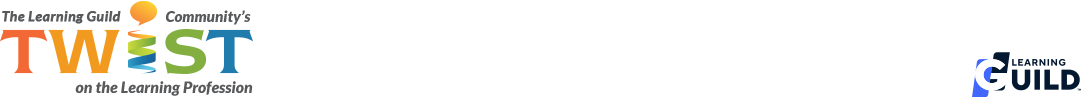
Leave a Reply